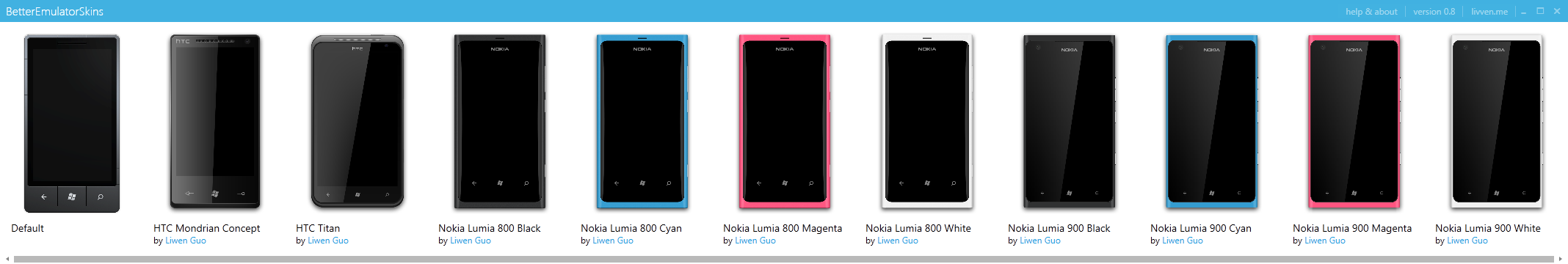BetterEmulatorSkins
![]()
This a small application that allows you to change the Windows Phone 7 emulator skin with one click. Just start it and choose one of the 10 different skins currently available (click on the image above for an overview):
- Nokia Lumia 800 in black, cyan, magenta and white
- Nokia Lumia 900 in black, cyan, magenta and white
- HTC Titan
- HTC Mondrian
All skins are based on my own PSDs and thus absolutely high-quality, with no blurry, upscaled images that could potentially hurt your eyes.
Instructions
- Download the file from below and unzip it. You’ll get two things – an EXE file and a folder that contains all the skins, both named “BetterEmulatorSkins”.
- Run BetterEmulatorSkins.exe (it needs administrator privileges since it has to access the Program Files folder).
- Click on the skin you want. Done.
How to create your own skins
(you can skip this if you’re not interested)
Sure you can manually copy your images over to C:\Program Files (x86)\Microsoft XDE\1.0 (on 64-bit Windows) and then edit the WM7_Skin.xml, but since there’s an app that allows for easy switching why not take advantage of it?
The skins used by this app are each located in their own folder, where the folder name doubles as the skin name that is shown to the user. They consist of four files:
Up.png: the regular imageDown.png: image contains the pressed buttons (back, start, search)Mask.png: image that tells the emulator where the buttons are_Info: text file that holds additional information
These files should be placed in a subfolder of the BetterEmulatorSkins folder. The three images should be self-explanatory – just look at the existing skins. As for _Info, it’s actually a TXT file. Open it with Notepad (or Notepad++) and you’ll get something like this:
Pos: 71,129 Author: Liwen Guo Website: http://livven.me
Author and Website will be automatically displayed and linked to in the list of skins. As for Pos, it describes the position of the top-left corner of the actual screen, relative to the top-left corner of the whole image. The first value corresponds to displayPosX, the second to displayPosX (in the aforementioned WM7_Skin.xml file). What’s a bit odd about these values is that you actually need to take the offset of the screen and add 1 (in words: one) to them, respectively. That is, they represent the first pixel from which the screen is drawn.
Note: please respect the syntax (space after colon, no space after comma, line breaks) and make sure all files are placed in the correct folder, or the application will fail to load.
When you’re done, just ZIP the files up and let me know (comment, twitter, email) so I can include your skin with the app or link to it, whatever you prefer.
Download
The current version is 0.8. It’s the initial release, so no changelog!
This app is completely free, however, if you want to keep me fresh, a small donation would be very appreciated.